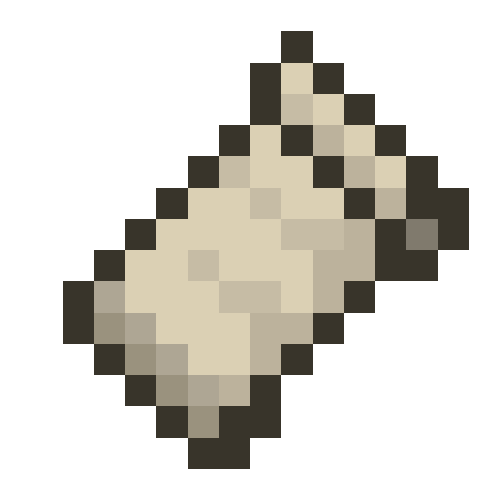Creative Tabs, also known as Item Groups, are the tabs in the creative inventory that store items. You can create your own creative tab to store your items in a separate tab. This is pretty useful if your mod adds a lot of items and you want to keep them organized in one location for your players to easily access.
Creating the Creative Tab
Adding a creative tab is pretty simple. Simply create a new static final field in your items class to store the creative tab and a resource key for it, you can then use Fabric's ItemGroupEvents.modifyEntriesEvent similarly to how you added your items to the vanilla creative tabs:
java
public static final ResourceKey<CreativeModeTab> CUSTOM_ITEM_GROUP_KEY = ResourceKey.create(BuiltInRegistries.CREATIVE_MODE_TAB.key(), ResourceLocation.fromNamespaceAndPath(ExampleMod.MOD_ID, "item_group"));
public static final CreativeModeTab CUSTOM_ITEM_GROUP = FabricItemGroup.builder()
.icon(() -> new ItemStack(ModItems.GUIDITE_SWORD))
.title(Component.translatable("itemGroup.example-mod"))
.build();1
2
3
4
5
2
3
4
5
java
// Register the group.
Registry.register(BuiltInRegistries.CREATIVE_MODE_TAB, CUSTOM_ITEM_GROUP_KEY, CUSTOM_ITEM_GROUP);
// Register items to the custom item group.
ItemGroupEvents.modifyEntriesEvent(CUSTOM_ITEM_GROUP_KEY).register(itemGroup -> {
itemGroup.accept(ModItems.SUSPICIOUS_SUBSTANCE);
itemGroup.accept(ModItems.POISONOUS_APPLE);
itemGroup.accept(ModItems.GUIDITE_SWORD);
itemGroup.accept(ModItems.GUIDITE_HELMET);
itemGroup.accept(ModItems.GUIDITE_BOOTS);
itemGroup.accept(ModItems.GUIDITE_LEGGINGS);
itemGroup.accept(ModItems.GUIDITE_CHESTPLATE);
itemGroup.accept(ModItems.LIGHTNING_STICK);
// ...
});1
2
3
4
5
6
7
8
9
10
11
12
13
14
15
2
3
4
5
6
7
8
9
10
11
12
13
14
15
You should see a new tab is now in the creative inventory menu. However, it is untranslated - you must add a translation key to your translations file - similarly to how you translated your first item.
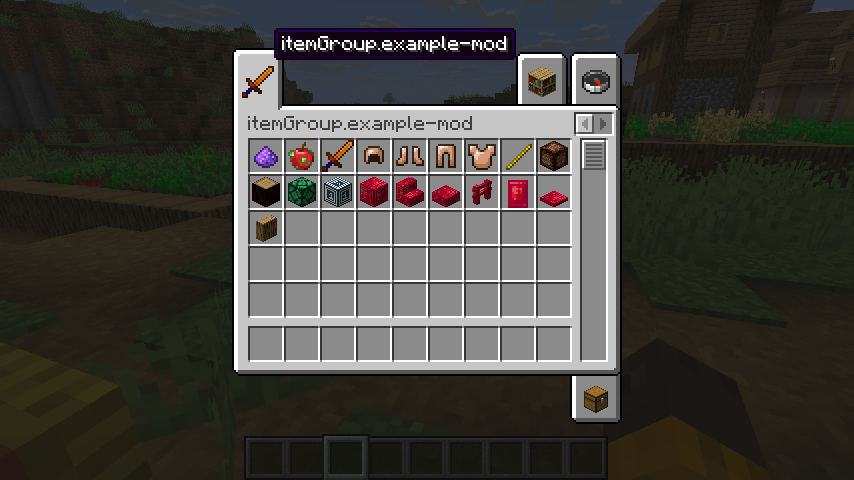
Adding a Translation Key
If you used Component.translatable for the title method of the creative tab builder, you will need to add the translation to your language file.
json
{
"itemGroup.example-mod": "Example Mod"
}1
2
3
2
3
Now, as you can see, the creative tab should be correctly named: